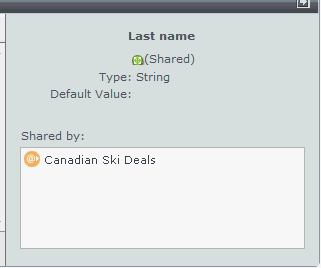Email Manager - CAMPAIGN BUILDER |
HOME |
The Preview PaneThe preview pane displays a snapshot of the selected item(s). For example the screen shot below shows how the preview panes look with a Creative and Shared Variable selected:
What is shown in the preview pane will depend on the item selected. If no item has been selected then the preview pane will state 'No Preview Available'. Creatives display a thumbnail image which is automatically generated based on a rendering of the first element in the Content. The preview pane can be hidden by clicking the toggle arrow at the top right of the preview pane. |
|
|
© Alterian. All Rights Reserved. | Privacy Policy | Legal Notice |   
|